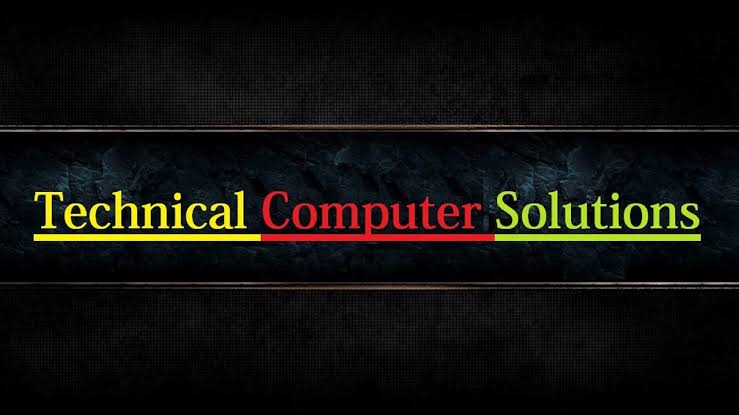A Report Was Published about Technical Problem of Computer
 Legalvoice24 Desk : Arup Sarker (Shuvo) is a Student of Computer Science & Engineering, APG Shimla University, HP. As his part of Study, Recently He published a Report about Technical Problem of Computer & there solution.
Legalvoice24 Desk : Arup Sarker (Shuvo) is a Student of Computer Science & Engineering, APG Shimla University, HP. As his part of Study, Recently He published a Report about Technical Problem of Computer & there solution.
According to his report, he detect some common problem of Computer which every user can faced in the time of using computer. how computer user can solve this technical problem, he gives a straight solution.
TECHNICAL PROBLEM OF COMPUTER & THERE SOLUTION
Now I’ll tell about some problem of computer. Diurnal we have to face these type of problem about computer ,such as-
Sudden disappearing of display.
Sometimes computer has also shut down all of sudden.
The windows doesn’t work properly.
Driver missing.
5. The virus attacked my computer.
Friends, it’s not like that.You shouldn’t be nervous at all with these minor problem,.
1.Sudden disappearing of display.
If the display doesn’t appear,I’ll have to understand there is the problem of RAM or mother board.
Solution:
Pull-out the RAM ,then again attach it.If it still doesn’t work properly,then try it with another Ram.
Sudden shut down of computer:-
Sometimes computer shut down automatically & Sometimes we can notice that the computer is running well but suddenly restart .
Solution:
This is the problem of your power supply.Pull-out all wires then again fix all.If still it remains the same,it can be considered that the power supply has been damaged.Along it, Change CMOS Battery.It will remove the restart problem.
3.The windows doesn’t work properly:
Computer is a very zest thing. When it become slow or hang,we feel irritate.Suchas,I clicked but it doesn’t work.It may takes 5/7minutes to run the window.
Solution:-
If you set up the window properly,then check the processor,It may work slowly though the processor speed is enough well,then attach SSD.You will get the full performance of processor. If it’s not original windows,then off the update.The another thing is that you need to check your hard disk health & check to confirm that your memory is healthy or not for that call windows memory diagnostic and select any option .The final step is that right click the c drive & click the disk cleanup option & select all the option for clean up system file that will help you to memory clean you can also go for TOOL option for optimize c drive that helps to optimize the software you are using .
4.Driver missing:
Sometimes after the set up of windows,driver can be missing.Sometime we notice the error of audio,video and so many problems because of missing Driver .
Solution:
For this there are many Driver pack exe file in online such as-Easy driver,3DP-CHIP,Driverpack-17(online).Still there is another solution to search window automatically but its also little bit risk for the windows crack user .
The virus attacked my computer
Suddenly our computer can be hacked or virus can attack and it’s not a new problem.Actually it happens because of our own fault.That’s why the computer may hang and password doesn’t take.Sometimes it shows the hacker’s message.Also installed unnecessary apps automatically.
Solution:-
This generally happens when someone explore into unsecure site.It also can happen when defender is off.According to our Ethical Hacker, A computer virus is a type of malicious software that, when executed, replicates itself by modifying other computer programs and inserting its own code. When this replication succeeds, the affected areas are then said to be “infected” with a computer virus &we can call it Torjon.It is a exe file made by a hacker.It can access your computer without your permission.So if you have little knowledge about computer then you can use many antivirus by purchasing from market.There are many more solution but it is the most easy way.It’s better to switch on Defender always to keep your windows secure.
That’s are most popular problem of computer user